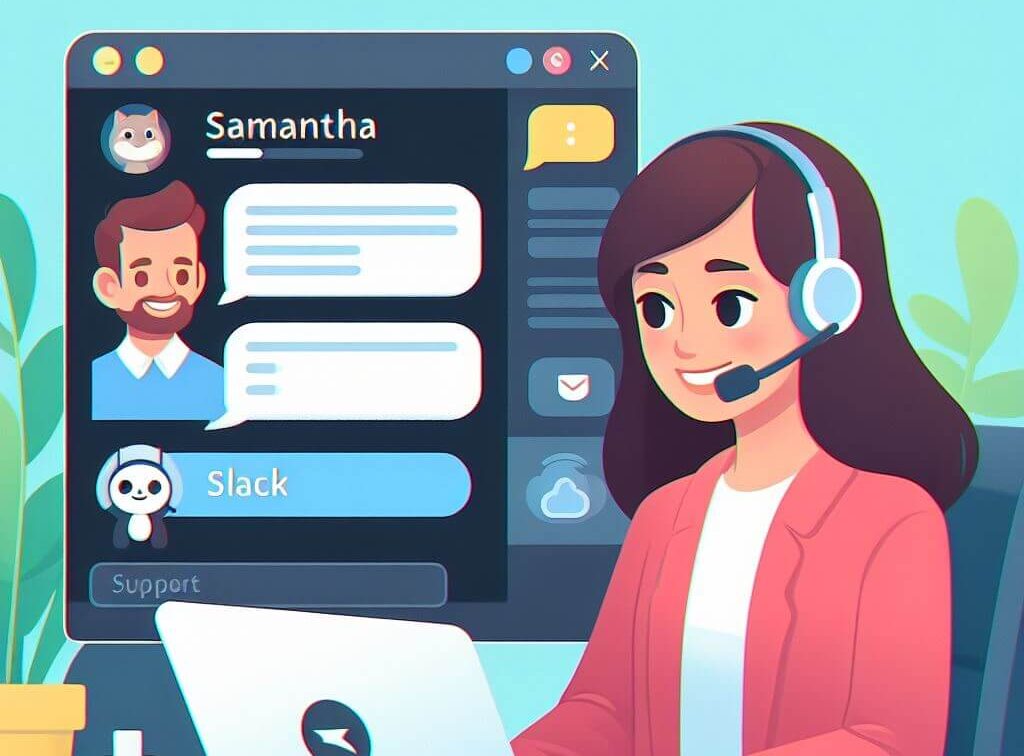
Slack has emerged from the clutter as a powerful ally for businesses aspiring to deliver exceptional customer support. In this comprehensive guide, we delve into how your business can harness Slack’s capabilities, integrate it with a suite of tools, and optimize response times to revolutionize your customer support experiences.
Understanding Slack’s Potential in Customer Service
Slack is an instant messaging platform designed to streamline communication within organizations. However, with strategic utilization and customization, Slack transcends its primary purpose to become a formidable customer support tool. By leveraging its real-time messaging capabilities, robust integrations, and collaborative features, businesses can interact with customers swiftly and efficiently.
Setting Up Slack for Customer Support Excellence
Initiate by setting up Slack channels dedicated to customer support. Channels can be organized by product lines, support levels, or even specific issues, enabling support teams to tackle queries in a focused manner.
Customize notifications to ensure that support representatives are alerted about high-priority messages or support tickets that require immediate attention. Slack’s notification system is highly configurable, allowing teams to remain on top of critical customer issues without being overwhelmed by less urgent communications.
Integration of Tools for a Synergistic Workflow
Slack’s true strength lies in its ability to integrate with an array of third-party applications.
Integrate your Customer Relationship Management (CRM) system with Slack. This seamless connectivity ensures that all customer interactions, including support requests, are logged and can be easily accessed by team members right within Slack, providing context for quicker resolution.
It is pivotal to tie in your ticketing or helpdesk system with Slack. Tools like Zendesk, Freshdesk, or Jira can push notifications to Slack when a ticket is created or updated, allowing customer support teams to take immediate action.
Merge Slack with collaboration tools like Asana, Trello, or Google Workspace. These integrations can streamline workflow by enabling task assignments and updates to occur within Slack, reducing the need to switch between applications.
Streamlining Communication with Customers
For high-touch customer support, consider using Slack’s Shared Channels to communicate directly with customers. This facilitates a more personal level of service, where responses can be more immediate and conversational.
Customer feedback is gold. Utilize Slack to create a repository of customer insights and feedback. This real-time input can be invaluable for the product development cycle and service enhancements.
Response Time Optimization Strategies
Bots like Slackbot can be programmed to handle repetitive queries, offering instant responses to frequently asked questions. Automated workflows can escalate issues to the right staff member, ensuring no customer query is left unattended.
A well-trained support team is critical. Use Slack to share knowledge bases, training materials, and updates, so the staff is equipped to answer queries promptly and correctly.
Keep a close eye on response times and customer satisfaction metrics within Slack using apps that track and analyze these key performance indicators. Such data can paint a clear picture of your support effectiveness, highlighting areas for improvement.
Ensuring Continuous Improvement
Achieving excellence in customer support goes beyond just collecting data; it requires a commitment to continuous improvement. Regular audits of your Slack customer support processes are essential to ensuring that your team is delivering the best possible service. These audits should encompass a comprehensive analysis of customer interactions, incorporating feedback from both customers and support agents.
By actively involving both parties, you gain valuable insights into the strengths and weaknesses of your support system. Customer feedback sheds light on their experiences, while support agents can provide valuable input on operational challenges and opportunities for improvement. This collaborative approach fosters a culture of ongoing enhancement.
Consider implementing key performance indicators (KPIs) to measure the effectiveness of your support processes. Metrics such as response time, resolution time, and customer satisfaction scores provide quantifiable data to assess performance.
Continuous improvement is not a one-time effort but an ongoing commitment to refinement. By leveraging data-driven insights and feedback, you empower your team to adapt and evolve, ensuring that your Slack customer support remains responsive, efficient, and customer-centric. This proactive approach contributes to a positive customer experience and fosters long-term satisfaction.
The Art of Proactive Support through Slack
Elevating customer support from a reactive stance to a proactive one is an art that can be perfected through strategic use of Slack. Transform your support strategy by leveraging Slack’s capabilities to keep customers informed about updates, anticipated service disruptions, and valuable tips on product usage.
By adopting a preemptive approach, you can actively minimize the volume of incoming support requests. Utilize Slack channels to disseminate timely information, such as upcoming maintenance schedules or new features, ensuring that customers are well-informed and prepared.
Encourage your support team to share proactive tips and tutorials through Slack channels, providing customers with valuable insights on optimizing their product experience. This not only empowers customers to troubleshoot minor issues independently but also establishes a proactive support culture.
Moreover, proactively addressing potential concerns before they escalate can prevent service disruptions, leading to a more seamless customer experience. Leveraging Slack as a communication hub allows your team to stay ahead of customer needs, showcasing a commitment to customer success.
Building a Scalable Support Model with Slack
As your business grows, your Slack customer support processes should evolve accordingly. Invest in scalable solutions within Slack that can handle an increasing number of support interactions without compromising on quality.
Best Practices for Slack-Based Customer Support
– Empathy first: always maintain a tone of empathy and understanding in customer interactions.
– Efficient triaging: implement a robust system for categorizing and prioritizing support requests.
– Cross-department collaboration: encourage teams beyond support, such as sales or engineering, to collaborate on Slack for comprehensive solutions.
– Constant training: invest in regular training to keep support teams updated with the latest tools and practices.
The Future of Customer Support with Slack
As AI and machine learning become more sophisticated, anticipate Slack integrating more deeply with these technologies, providing even smarter and more intuitive support solutions.
Slack is a potent catalyst for transformative customer support. By meticulously setting up channels, integrating with key tools, employing automation, and maintaining a data-driven approach to continuous improvement, businesses can bolster both efficiency and customer satisfaction. As you implement these strategies, remember that the ultimate goal is to create a seamless, human-centric support experience that leverages technology to meet customer needs.
