Project Management and Collaboration Tools
Project management tools help teams plan, track, and execute work. Effective management is critical for ensuring project alignment with organizational goals and successful delivery within time and budget constraints. Collaboration tools complement this by facilitating communication, improving visibility, and enabling continuous teamwork.
Asana is a popular project management tool designed to help teams organize, track, and manage their work. It enables users to create projects, assign tasks, set deadlines, and monitor progress. Integrating Asana with Slack allows teams to bring these capabilities into their communication environment.
With the Asana-Slack integration, team members can:
Convert Slack messages directly into tasks in Asana without leaving the chat interface.
Receive updates on Asana tasks within Slack channels, allowing the team to track progress in real-time.
Respond to comments on tasks and complete them all from within the Slack interface.
The synergy between Asana and Slack streamlines project management activities, allowing for a fluid transition between communicating and doing.
Trello is recognized for its intuitive, card-based system that helps organize tasks and projects visually. It is well-suited for teams that embrace visual project management to quickly understand task status and progress.
When Trello integrates with Slack, it brings several benefits:
Team members can create Trello cards directly from Slack messages, making it easy to capture new tasks or ideas as they are discussed.
Updates on Trello cards, such as task completion or due date changes, are pushed to Slack channels so everyone stays informed.
Actions such as assigning team members or labeling cards can be performed right from the Slack channel, ensuring smooth task management that doesn’t interrupt workflow.
Trello’s Slack integration bridges the gap between discussing the work and organizing it, all within the same environment.
Monday.com caters to a broad range of uses, from simple task management to complex project tracking. It is highly customizable, enabling teams to design workflows that best suit their unique processes.
The integration of Monday.com with Slack enhances project visibility and improves communication:
Teams can receive updates on project changes and task statuses in Slack channels, providing immediate visibility without needing to switch to another application.
Creating new items on Monday.com boards from Slack streamlines the process of managing tasks, discussions, and decisions.
Teams can stay on top of their work by setting up custom notifications for new comments, status changes, or due dates on Monday.com, all of which will be sent to the relevant Slack channel.
Integrating Monday.com with Slack encapsulates the full project management cycle, from task creation to completion, and offers a centralized communication channel to keep team members aligned.
Customer Relationship Management (CRM) Integration
CRM integration can transform Slack into a command center for customer relationship management, where sales, marketing, and support teams can collaborate efficiently.
Salesforce is one of the leading CRM platforms, known for its comprehensive features that cover all aspects of customer relations, including sales, customer service, and marketing. When Salesforce is integrated with Slack, it takes the utility of both these platforms to a new level.
Benefits of integrating Salesforce with Slack include:
Receiving instant notifications for updates on accounts, leads, opportunities, or custom objects which ensures that team members remain informed in current-time, allowing them to take swift action on emerging opportunities or issues.
Searching and viewing Salesforce records directly within Slack channels or direct messages. This means less time is spent switching between applications and more time engaging with the data that drives decisions.
Sharing Salesforce reports in Slack channels, enabling collaborative review and discussion on key metrics and performance indicators, fostering a data-driven culture.
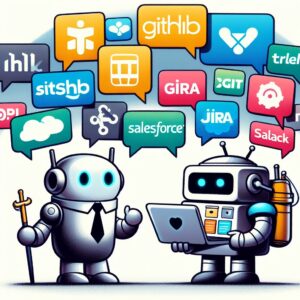 HubSpot provides tools for sales, marketing, and service teams. It focuses on inbound marketing strategies and sales processes that help attract leads, convert them into customers, and provide excellent post-sale service.
HubSpot provides tools for sales, marketing, and service teams. It focuses on inbound marketing strategies and sales processes that help attract leads, convert them into customers, and provide excellent post-sale service.
Immediate notifications when a contact takes significant actions, such as opening an email or filling out a form on your website, allowing for prompt follow-up which can increase the chances of converting leads.
Creating and assigning tasks to follow up with contacts directly from Slack, which ensures that opportunities are acted upon without delay.
Accessing critical HubSpot information such as contact details and company information within Slack, which can accelerate sales and service activities.
Zoho CRM is a popular CRM platform that caters to businesses looking for a versatile tool to manage their customer relationships. Zoho CRM’s integration with Slack enhances how teams communicate and manage their sales processes.
Integrating Zoho CRM with Slack brings several advantages, such as:
Receiving customizable notifications about new leads, deals, or contacts which allows immediate acknowledgment and engagement with potential clients.
Enabling users to send messages or add new records to Zoho CRM directly from Slack, streamlining the lead acquisition process.
Allowing salespersons to stay updated with their tasks and events from Zoho CRM on Slack, thereby keeping all necessary information at their fingertips.
Development Operations
GitHub is a widely used platform that hosts code and supports version control and collaboration. It offers several key features for developers such as repository hosting, code review, and management of code changes. With GitHub’s Slack integration, teams receive instant updates for commits, pull requests, issues, and code reviews directly within their Slack conversations.
Features of GitHub integration with Slack include:
The ability to subscribe to repositories and receive notifications for activities such as pushing code, opening and merging pull requests, as well as issue creation and resolution.
Commands within Slack that allow users to perform actions related to GitHub such as closing an issue or reviewing a pull request.
Accessibility to link previews from GitHub URLs, which give a snapshot of the content without leaving Slack, thus keeping all pertinent information readily available.
Jenkins, an automation server used in DevOps for continuous integration and delivery, can also be integrated into Slack. This integration streamlines the process by providing real-time updates about build processes and deployment statuses directly through Slack notifications.
The integration capabilities with Jenkins include:
Notifications on the start, success, or failure of Jenkins jobs, which helps teams respond promptly to build issues or deployment results.
The ability to trigger new Jenkins builds directly from Slack, offering teams a quick means of starting or restarting the build/deployment process.
Configurable notifications that allow teams to customize the type and frequency of alerts according to their needs.
Jira is a powerful tool utilized for bug tracking, issue tracking, and project management. When integrated with Slack, Jira enriches communication by bringing issue updates and project statuses directly to the team’s Slack channels.
Benefits of integrating Jira with Slack include:
Automated alerts about issue creation, updates, and resolutions, which keep the team aligned and informed about task progressions.
The capability to create Jira issues from Slack messages, ensuring that valuable ideas raised in conversation are not lost and are actioned upon efficiently.
The option to customize notifications based on Jira queries or specific issue attributes, enabling teams to focus on the most relevant updates without being overwhelmed by information.
Communication and Scheduling
Scheduling tools, when integrated into Slack, offer a synergistic approach to managing time and events. Collaboration with services like Google Calendar or Outlook Calendar allows team members to keep track of their schedules without leaving the Slack workspace.
Google Calendar’s integration into Slack allows users to:
Receive personal event reminders directly in Slack, ensuring they miss no meetings or deadlines.
Obtain a daily schedule summary every morning, preparing individuals for the day ahead.
Utilize ‘Join Now’ links for Google Meet, enabling the timely and effortless start to meetings straight from Slack notifications.
These features eliminate the need for constant toggling between calendar applications and communication platforms, enhancing efficiency and punctuality.
Outlook Calendar similarly integrates with Slack. With this integration, users can:
Accept calendar invites and respond to event notifications without leaving Slack.
Get reminders before events begin, allowing adequate time for preparation.
See an overview of their day’s schedule, thereby allowing them to plan their work around these commitments.
This integration bridges the gap between scheduling and actual communication, providing a cohesive platform for teams to operate effectively.
Zoom’s presence within Slack cannot be understated. As teleconferencing becomes increasingly ubiquitous, the Zoom integration simplifies virtual communications:
Team members can start a Zoom call via a simple command in Slack.
Meeting participants receive notifications within Slack, along with quick access links, promoting prompt attendance to scheduled calls.
Integration ensures that discussions originating in Slack can continue spontaneously over a video call, enabling real-time decision-making.
