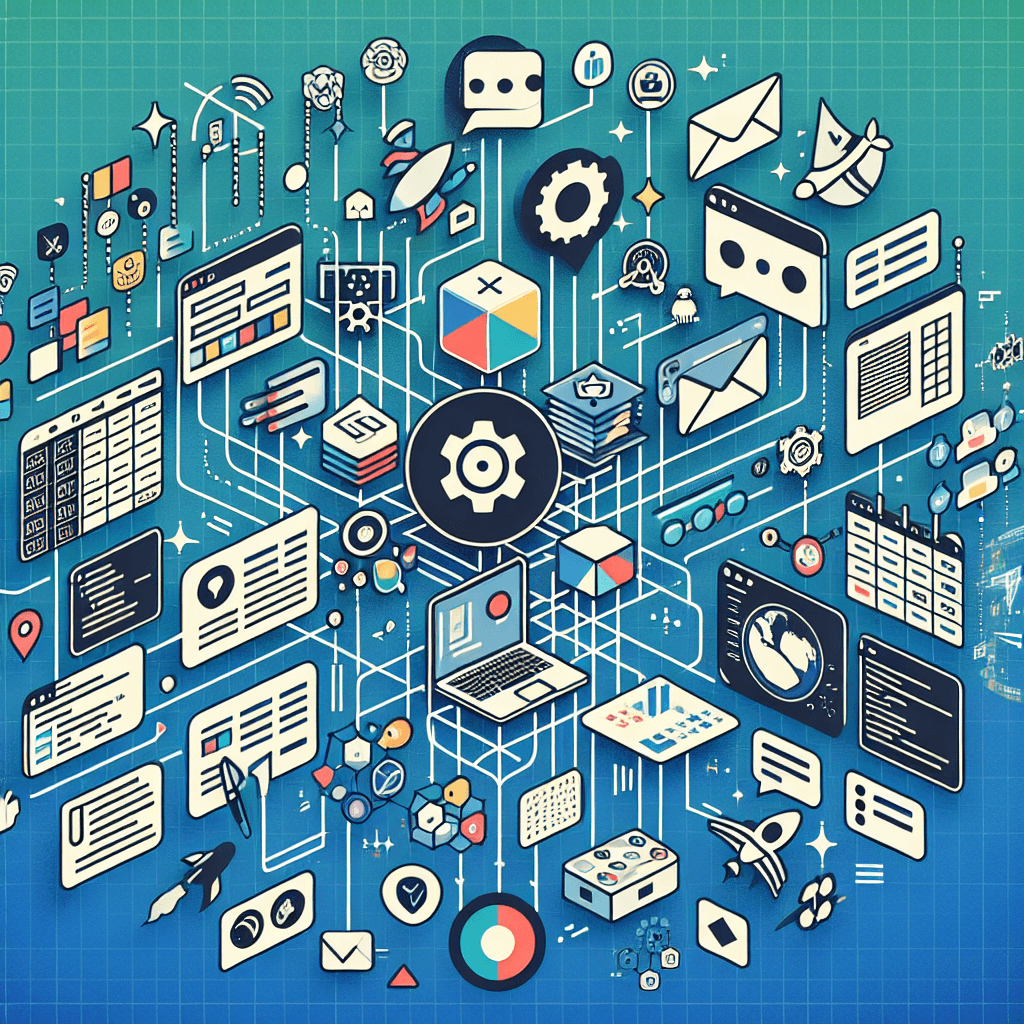
Slack has established itself as a centerpiece in the modern digital workspace, offering a powerful platform for team communication and collaboration. Often, its true potential is unlocked when integrated with other tools, streamlining processes, and simplifying task management.
Enhance Task Management with Trello
Efficiently translating discussions into tangible actions, Trello stands out as a go-to tool for visual task management. Its seamless integration with Slack amplifies the convergence of project organization and team communication. Utilizing a straightforward command— /trello add— within Slack allows instant creation of new cards. This method streamlines the process, eliminating the need to navigate away from the conversation. Simply specify the card’s name and the target board to swiftly incorporate it into your project workflow. By merging Trello and Slack, the synergy between task management and real-time collaboration is enhanced, fostering a productive work environment.
Curate a shared board for your team within Slack, making it a breeze to assign tasks during a discussion. Instantaneously convert brainstorming sessions into actionable items.
Keep Track of Your Code with GitHub
Empower your development journey with Slack’s GitHub integration, a boon for developers seeking enhanced coding experiences. Celebrate the ease of staying informed about codebase changes with timely updates on commits, pull requests, and code issues—all seamlessly delivered to your preferred Slack channel. The integration simplifies communication and collaboration by enabling commands such as /github subscribe owner/repository. By employing this command, you effortlessly keep your entire team in the loop, ensuring everyone stays abreast of the latest developments in your codebase. This symbiotic relationship between Slack and GitHub accelerates the pace of development, fostering a collaborative and efficient coding environment. Embrace the power of integration to propel your development projects forward, making the journey smoother and more productive for every team member involved.
Establish notifications for pivotal repositories crucial to your ongoing sprint, guaranteeing swift updates for pertinent team members regarding milestones or issues. This practice ensures a faster response time, enhancing overall project agility and efficiency. By configuring targeted notifications, you create a proactive system that keeps team members abreast of significant developments, allowing them to promptly address and resolve issues. This approach fosters a collaborative environment where everyone is well-informed and ready to contribute effectively to the ongoing sprint. Embracing this proactive notification setup is instrumental in maintaining project momentum and ensuring that the team remains responsive to critical updates, thereby optimizing the sprint’s success.
Manage Your Calendar with Google Calendar
Stay ahead of your schedule by connecting Google Calendar with Slack. Reminders about upcoming meetings and events are nudging you right in your workspace. Use the /gcal command to quickly schedule new events or pull up your daily agenda.
Set up a dedicated channel for team calendars to keep everyone aligned on important dates, deadlines, and meetings. This way, team members can easily take note of when colleagues are available or occupied.
Streamline Customer Support with Zendesk
For those who deal with customer support, integrating Zendesk allows you to create and manage tickets directly from Slack. This reduction in switching between apps accelerates response times, enhancing customer satisfaction.
Automate ticket updates to a specific Slack channel and empower your support team. They can rapidly discuss, assign, or action on tickets, providing a unified front when dealing with customer requests.
Automate Your Workflow with Zapier
Zapier acts as the glue between Slack and thousands of other apps. Automate repetitive tasks by creating Zaps that trigger actions in other tools, based on specific Slack messages or keywords. Think of it as your personal workflow assistant.
Set up a Zap that automatically adds a Slack message with a specific emoji reaction to your to-do list or CRM. This nifty trick reduces the chances of letting important tasks slip through the cracks.
Monitor Social Media with Mention
Raise your brand awareness vigilance by connecting Mention to Slack. Track mentions of your brand across various social media platforms and web sources, and receive real-time alerts in a dedicated Slack channel.
Engage a channel for your marketing team where alerts about brand mentions pour in. It’s a sound way to trigger swift responses or to brainstorm reputational management strategies on the fly.
Survey Your Team with Simple Poll
Soliciting team input is now effortlessly streamlined with Simple Poll. This integration enables the creation of polls directly within Slack, facilitating efficient and democratic decision-making processes. By leveraging Simple Poll, teams can easily gather opinions and preferences, ensuring a collaborative approach to decision-making. The seamless integration with Slack eliminates the need for external tools, providing a user-friendly and centralized platform for teams to engage in the decision-making process.
When navigating decisions, be it for the next virtual team building activity or seeking project feedback, Simple Poll emerges as a valuable tool for swiftly gathering insights. This approach eliminates the need for inundating your team with excessive emails or meetings. With Simple Poll, you can efficiently collect input on various matters, fostering a streamlined decision-making process. Simplify your decision-making while respecting your team’s time by incorporating Simple Poll into your communication strategy, striking a balance between efficiency and engagement.
Personalize Your Slack with Giphy
Let your team express themselves and add some levity to the day. By integrating Giphy, anyone can share a gif in response to a conversation, adding a splash of humor and humanity to the workday.
Use gifs to celebrate achievements, welcome new team members, or simply provide a much-needed laugh during intense work periods. It’s a cool way to keep team morale high while maintaining a friendly, casual work environment.
Streamlining Your Slack Experience
Slack’s integration with these diverse tools provides an almost magical capacity to transform your workday from busy to productive. Whether you are a developer, support agent, marketer, project manager, or in any other field, these integrations can bring your collaborative efforts to new heights.
The key to utilizing these Slack integrations effectively is understanding the unique needs of your team. Trial and experiment with these tools, and watch as your team’s efficiency and communication quality soar.
By embracing these Slack integrations, you open the door to a world of streamlined processes, enhanced collaboration, and ultimately, a more vibrant and productive work environment. The only question left is, which integration will you try first?
